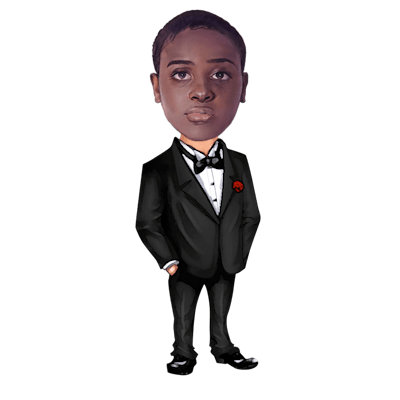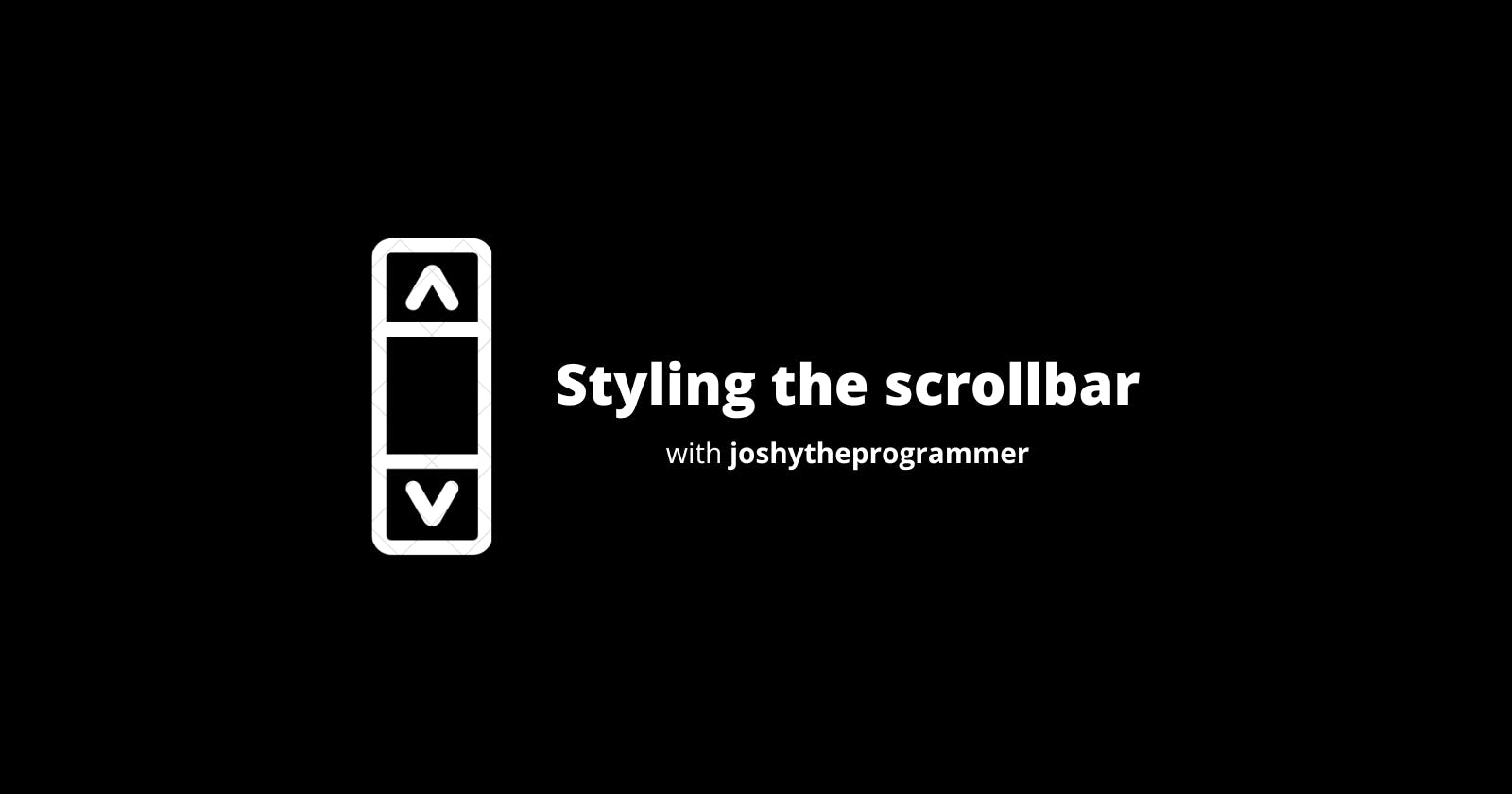How to style the scrollbar
In this short blog post, I will show you how to style the scrollbar also know as the overflow section.
What is a scrollbar
According to Wikipedia:- A scrollbar is an interaction technique or widget in which continuous text, pictures, or any other content can be scrolled in a predetermined direction (up, down, left, or right) on a computer display, window, or viewport so that all of the content can be viewed, even if only a fraction of the content can be seen on a device's screen at one time.
According to joshytheprogrammer, "A scrollbar is that line on the right side of the browser that allows users to scroll through the page. It can be added or removed using the overflow property"
Usage Example
::-webkit-scrollbar {
width: 8px;
}
/* Track */
::-webkit-scrollbar-track {
background: #FBFFfE;
}
/* Handle */
::-webkit-scrollbar-thumb {
background: #230903;
}
/* Handle on hover */
::-webkit-scrollbar-thumb:hover {
background: #000;
}
The following will result in:-
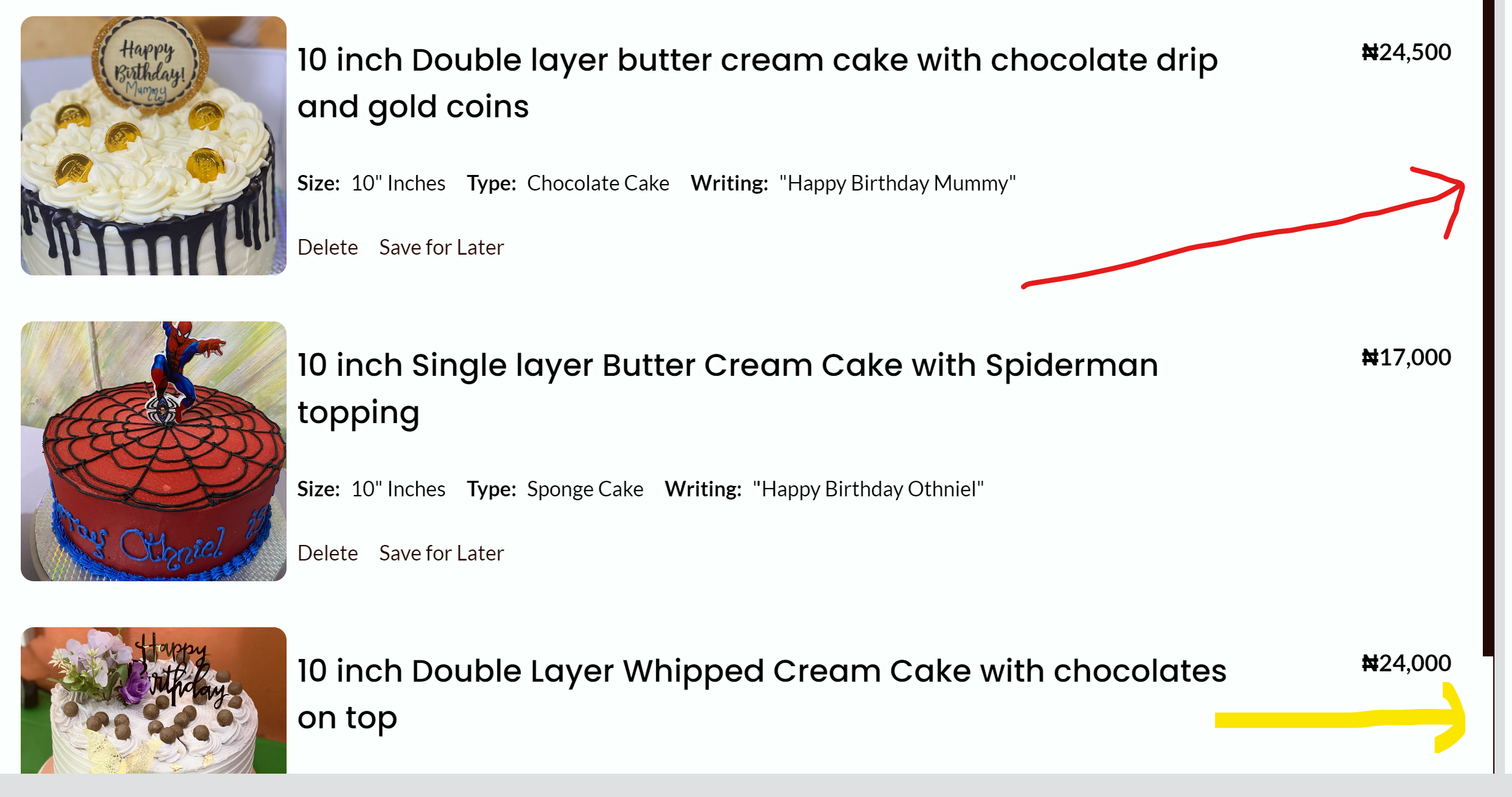
Explanation
The -webkit-scrollbar family of properties consists of seven different pseudo-elements that, together, comprise a full scrollbar UI element:
::-webkit-scrollbaraddresses the background of the bar itself. It is usually covered by the other elements::-webkit-scrollbar-buttonaddresses the directional buttons on the scrollbar::-webkit-scrollbar-trackaddresses the space “below” the progress bar::-webkit-scrollbar-track-pieceis the top-most layer of the progress bar not covered by the draggable scrolling element (thumb)::-webkit-scrollbar-thumbaddresses the draggable scrolling element that resizes depending on the size of the scrollable element::-webkit-scrollbar-corneraddresses the (usually) bottom corner of the scrollable element, where two scrollbars might meet::-webkit-resizeraddresses the draggable resizing handle that appears above thescrollbar-cornerat the bottom corner of some elements
The explanation section was gotten from CSS-tricks. Read their full breakdown here.